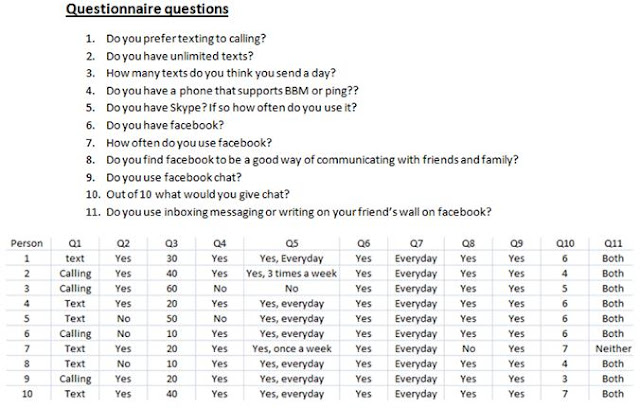Hollie's IT Blog :D
Tuesday 3 January 2012
03/01/12
Today I have created 2 more questions pages with all codes working successfully. The hit test- drag and drop works successfully also. However, I did have a few problems I had to deal with at times the drag and drop was not working correctly, when i tested one of the questions I could not drag an answer to the 'place answer box', I was unable to drop the answer. I sorted this quickly and efficiently by making slight alterations and now both questions work well. Next lesson I will try to create more pages and try to make corrections and additions my client asked for in the meeting regarding prototype 3 such as changing the button 'Test' to 'Quiz'.
Sunday 17 October 2010
The effect of ICT on the way we shop.
In-store shopping Vs Online shopping
Shopping in store and online both use methods of ICT.
Many people are now choosing to shop online to save money on fuel costs and the time travelling which may be even longer if there is traffic. People from all around the world can purchase items online, so the company get a wider range of people.
Shopping online has shown to be good for the companies as it saves money on staff costs and buying a shop to set up the company.
It can have disadvantages for customers as they have to wait to receive the item rather than paying and taking away the item straight away like in-store shopping.
The customers can also not try on the items of clothing like you can when shopping in-store, the online clothes shopping companies provide measurements but many people still find this to be difficult to imagine yourself wearing the item, then when the customer receives the item and it doesn't fit or they don't like it they have to send it back and may have to pay to send it back also which can be time consuming and expensive if the item is big and bulky.
Shopping in-store can have disadvantages for the customers such as the ques can be longer and waste valuable time, unlike shopping online. They may also not have the correct colour or size of something you are purchasing unlike online where it is more likely they will have all the colours or sizes you can pick from.
Many shops choose to have stores in towns and an online shop so they gain a big variety of customers, the elder generation who do not have access to the internet who use the stores in town and for the younger generation who use online shopping as they are more in touch with technology.
How buying online works:
EFTPOS & EPOS.
EPOS (Electronic point of sale) is used in many shops to control the amount of stock they have.
It i used when an item from the stock list is scanned using the barcode. This barcode is matched to the item held on the stores stock database and the stock number will decrease by one. The store can use a helpful feature on the database so when a certain product has a small stock number, a message is sent to the supplier so more stock of that item can be ordered.
EFTPOS (Electronic funds transfer point of sale) is the chip and pin way of paying. The amount to be paid is taken from a bank account using a credit/debit card and is transfered to the supermarket's account. I have explained this in more detail further down.
Self-scan tills.
Self checkout machines are used by customers to pay for purchases from a retailer without direct input to the process by a member of staff. They are an alternative to the traditional cashier-staffed checkout. They have been implemented in most supermarkets and large-scale stores.
In self-checkout systems, the customer is permitted to scan the barcodes on their own items, and manually identify items such as fruits and vegetables (usually with a touch screen display), which are then weighed where applicable, and place the items into a bagging area. The weight observed in the bagging area is verified against previously stored information to ensure that the correct item is bagged, allowing the customer to proceed only if the observed and expected weights match.
-video of online shopping-
Shopping in store and online both use methods of ICT.
Many people are now choosing to shop online to save money on fuel costs and the time travelling which may be even longer if there is traffic. People from all around the world can purchase items online, so the company get a wider range of people.
Shopping online has shown to be good for the companies as it saves money on staff costs and buying a shop to set up the company.
It can have disadvantages for customers as they have to wait to receive the item rather than paying and taking away the item straight away like in-store shopping.
The customers can also not try on the items of clothing like you can when shopping in-store, the online clothes shopping companies provide measurements but many people still find this to be difficult to imagine yourself wearing the item, then when the customer receives the item and it doesn't fit or they don't like it they have to send it back and may have to pay to send it back also which can be time consuming and expensive if the item is big and bulky.
Shopping in-store can have disadvantages for the customers such as the ques can be longer and waste valuable time, unlike shopping online. They may also not have the correct colour or size of something you are purchasing unlike online where it is more likely they will have all the colours or sizes you can pick from.
Many shops choose to have stores in towns and an online shop so they gain a big variety of customers, the elder generation who do not have access to the internet who use the stores in town and for the younger generation who use online shopping as they are more in touch with technology.
How buying online works:
EFTPOS & EPOS.
EPOS (Electronic point of sale) is used in many shops to control the amount of stock they have.
It i used when an item from the stock list is scanned using the barcode. This barcode is matched to the item held on the stores stock database and the stock number will decrease by one. The store can use a helpful feature on the database so when a certain product has a small stock number, a message is sent to the supplier so more stock of that item can be ordered.
EFTPOS (Electronic funds transfer point of sale) is the chip and pin way of paying. The amount to be paid is taken from a bank account using a credit/debit card and is transfered to the supermarket's account. I have explained this in more detail further down.
 |
| EFTPOS system used by customers to pay for items. |
Self-scan tills.
Self checkout machines are used by customers to pay for purchases from a retailer without direct input to the process by a member of staff. They are an alternative to the traditional cashier-staffed checkout. They have been implemented in most supermarkets and large-scale stores.
In self-checkout systems, the customer is permitted to scan the barcodes on their own items, and manually identify items such as fruits and vegetables (usually with a touch screen display), which are then weighed where applicable, and place the items into a bagging area. The weight observed in the bagging area is verified against previously stored information to ensure that the correct item is bagged, allowing the customer to proceed only if the observed and expected weights match.
The benefit to the customer is in the reduced checkout time because stores are often able to efficiently run two to six self checkout units where it normally would have had one cashier to each checkout.
Some customers appreciate the ability not to have to deal with anyone.
The benefit to the retailer in providing self checkout machines is in reduced staffing requirements since one attendant is all that is required to run 4 to 6 checkout lanes at one time.
The time efficiency requires that the customers using the machine be reasonably competent. An inexperienced customer can cause even more delays and older customers may expect the attendant to assist them directly with scanning items, preventing the attendant from dealing with other customers who actually require intervention.
Another frequent problem is the bagging scale failing to register properly the weight of the items purchased. The systems often falsely report that unscanned items have been bagged, or that scanned items were not placed in the bag. These false alerts halt the checkout process and require the store attendant to come and approve the weight exception, often eliminating any time savings that could have been realized by using self-checkout instead of waiting in line for a regular register.
Self-checkout is vulnerable to shoplifting.
It can be irritating when purchasing certain items that assistance is needed to continue scanning items as it had not recognised a certain item. It can also be irritating for any customers over the age of 18 to purchase alcohol, as assistance is needed to proceed and pay for the alcohol.
Chip and Pin
This is method to pay when in-store shopping. It is used much more than swiping the magnetic strip on credit cards as it has a much more secure way of paying. If a credit card was found by a stranger and swiped the transaction would go through without verification needed unless a signature is needed which they could forge, if a stranger found a credit card and they had to use the chip and pin way of paying, it would be much harder for the transaction to go through as they would have to guess the 4 digit pin number if not the transaction would fail and the purchase would not be made.
How it works: credit and debit cards contain an embedded microchip and are authenticated automatically using a personal identification number (PIN). When a customer wishes to pay for goods using this system, the card is placed into a "PIN pad" terminal which accesses the chip on the card. Once the card has been verified as authentic, the customer enters a 4-digit PIN, which is submitted to the chip on the smartcard; if the two match, the chip tells the terminal the PIN was correct, otherwise it informs it the PIN was incorrect.
They can be very beneficial for customers as it is an alternative method of paying. Credit/Debit cards can be carried in purses and wallets without feeling nervous unlike if you were carrying cash that could be taken and spent straight away, with cards this cannot happen so the person can feel more secure and at ease. They also do not weigh the person down carrying a large amount of change around with them. It can be beneficial for shop owners also as the tills containing less cash means if they have criminals demanding to hand over the money they have little to hand over.
 |
| Chip and Pin system. |
 |
| I asked a questionnaire to 20 people to find out if they believed ICT in shops had influenced them to buy from them, the results I displayed in a pie chart. |
 |
| This graph shows as over the years, the amount of people buying online and the amount spent online has risen dramatically! |
-video of online shopping-
Monday 4 October 2010
The effect of ICT on the way we communicate
Texting
On mobile phones you can send SMS messages and MMS messages. SMS standing for short message service is for sending single messages with alpha numerical data. MMS is where you can attach a sound file and photos aswell as the text. Many people choose to use this now rather than calling as it is much easier to quickly type a message and wait for the reply whilst you can do other tasks where as calling is constant talking until the call is ended. The MMS messaging sending photos and sound is a great way to communicate with friends and family. For example if it is someones birthday you could send a message with an attached photo and sound file of you singing 'Happy birthday' to them.
Criticisms of texting is that it costs extra to send messages with files attached and sometimes this may be a waste as the reciever may not have a phone that supports photos and may not have enough memory to open the message which can be frustrating for the sender and reciever.BBM
BlackBerry Messenger is an instant messaging app just for BlackBerry smartphone owners. With a chat-style layout, and unlimited characters, BBM makes it easy to share with the people who matter.
It is a free way of talking to blackberry users rather than texting. It only requires the internet on the blackberry phone.
You can not only talk to your contacts but also send files between people, send 'broadcasts' (messages to all your contacts on BBM), compose groups with certain people who have eachother on BBM to chat to eachother. You can also send emoticons (small pictures of faces with emotions).
 |
| BBM contacts. Note if the circle on the left of their name is green it means they are available, if it is red they are unavailable to chat. |
 |
| An opened chat. the tick shown means the message has been sent, the tick with the 'r' above it means the message was sent and has been read by the user. |
Sending a broadcast. After entering the message you select who you want to send it to by clicking in the box next to their names or if you wish to send to all the contacts click in the box next to 'select all'. |
 |
| Files can be sent including pictures, music and documents. |
 |
| By clicking the smily face in the black box it opens this box with all the emoticons you can use. |
Skype
Skype is a software application that allows users to make voice calls over the internet. Calls to other users within the Skype service are free, while calls to both traditional landline telephones and mobile phones can be made for a fee using a debit-based user account system. Skype has also become popular for its additional features which include instant messaging, file transfer and video conferencing.
 |
| Skype homepage. |
Registered users of Skype are identified by a unique Skype Name, and may be listed in the Skype directory. Skype allows these registered users to communicate through both instant messaging and voice chat.
A microphone and webcam is needed to communicate to the other skype user.
Skype's text chat client allows group chats, emoticons, storing chat history, offline messaging and (in recent versions) editing of previous messages.
Many users use skype to communicate to friends and family from all over the world without having to use a telephone costing much more money.
Skype audio conferences currently support up to 25 people at a time, including the host, so many people have chosen to use skype for business meetings saving travel costs and time.
PING
This, like BBM, is an app for smartphone users (Blackberries, Iphones). It is a quick, free way to communicate to other blackberry and iPhone holders. It only requies internet on the phone.
New features of ping have helped the users to use ping further:
- Group Chat- Ping a group of friends with a single message. The chat history will display everyone's reply. Link your friends to your address book to view their contact photo.
- Multimedia support- Unlimited media sending with photos, videos, voice notes, contacts, and maps! Ping also supports fun smileys and other emoticons.
- Message confirmations- Get confirmation when your pings (messages) have been received. The message is confirmed right on the message so you will not have to guess when and if the message has been received and read. (the small tick)
The only fault on Ping is that many people choose not to download it or do not have a msartphone supporting it. They may choose not to download it as it takes up alot of the memory on the phone and can make other features of the phone works much slower or other messages being recieved may be delayed.
Facebook
Facebook has many features for communicating to other users of the social network.
You can post messages on friends wall. Send private messages to friends. Have an instant chat with your friends and comment on pictures, videos, posts and status' etc.
The main communication feature that facebook users prefer to use is Facebook chat. This instant messaging can be between two people. You can talk to many people at the same time in different chat windows which appears along the bottom on the facebook page.
Many people say this feature of Facebook is unpredictable, at times the chat never seems to work and messages are not sent. Also people complain that the person they are talking to appear offline on chat but infact are online and are using the site's other features. Other than these drawbacks many of the users of the site choose to use this chat service and say it is a great way to talk to people quickly as the messages can be seen immediatly as the window pops up on the facebook page.
You can also write on your facebook friends 'wall' this is on their profile page so can be seen by all their friends. Most people choose this way to communicate to the friend with a message they do not mind others seeing.
If they wish to send a message they do not want others to see they may opt to send a message via the inbox. Receiving a message is easy to point out as shown below.
Another way to comunicate on facebook is by comments. These can be on statuses, videos pictures etc. Comments can also be liked, showing support or agreement with the comment.
I asked 10 people 11 questions based on the communication methods I have talked about above. Below shows the answers I found and the questions that were asked. The age range of the participants was from 13-50 so I got a large range of people of all age groups that I thought would be most likely to use the communication methods.
From the results I found:
- Most people preferred texting than calling.
- Most people had unlimited texts
- People who sent little texts was mostly because their phones had 'BBM' or 'Ping' so used that rather than texting e.g. persons 4, 6, 7, 8 and 9.
- Most people answered 'yes, everyday' to if they used Skype and how often. This shows this free communication software is very popular. Most participants when they answered also claimed it to be a great way to communicate to relatives who lived abroad which is why they use it so often.
- Everyone had Facebook and all but one said it is a great way to communicate, when I asked them this was purely because it was not always accessible and it was slow which was down to the amount of people on the website at once -showing how popular this social network for communication is.
- Everyone used Facebook chat, but most of the results for rating it out of 10 were low as they said it didn't work at times and made their computers freeze.
- All but one person claimed to use the inbox messaging and writing on Facebook friends walls as a way of communicating.
(also have a audacity clippit of a podcast, skype jing video)
^ magazine article on criticisms of facebook.
The effect of ICT on the way we communicate
Texting
BBM
BlackBerry Messenger is an instant messaging app just for BlackBerry smartphone owners. With a chat-style layout, and unlimited characters, BBM makes it easy to share with the people who matter. It is a free way to chat to blackberry users just internet is needed. Not only can you chat to your contacts but also send files, send a broadcast (a message sent to certain/all your contacts) and compose groups where you can talk to certain people all at one time and they can talk to eachother too.
Ping
Skype
Facebook
BBM
BlackBerry Messenger is an instant messaging app just for BlackBerry smartphone owners. With a chat-style layout, and unlimited characters, BBM makes it easy to share with the people who matter. It is a free way to chat to blackberry users just internet is needed. Not only can you chat to your contacts but also send files, send a broadcast (a message sent to certain/all your contacts) and compose groups where you can talk to certain people all at one time and they can talk to eachother too.
Ping
Skype
The effect of ICT in crime and law.
The effect of ICT in crime and law.
Newstories
"Police will use new device to take fingerprinting in street"
Every police force in the UK is to be equipped with mobile fingerprint scanners - handheld devices that allow police to carry out identity checks on people in the street.
http://www.guardian.co.uk/politics/2008/oct/27/project-midas-fingerprint-scanner-liberty
"Anger over police dog with Twitter account"
West Midlands Police have been criticised for setting up a Twitter page for their sniffer dog.
http://www.bbc.co.uk/newsbeat/11227663
"officers to use mobile computers"
Police officers across Cumbria will receive hand-held computers to use while out on patrol. The new technology will enable officers to send and receive information when they are not in the police station, saving them 30 minutes per shift.
http://news.bbc.co.uk/1/hi/england/cumbria/7804281.stm
Speed cameras
As the number of vehicles speeding on the motorways is increasing so is the number of speed cameras on roads across Britain.
Computering is used in speed cameras with three different methods of detecting the speed of a vehicle
The first method used by Gatso and mobile cameras is to send a Laser or Radar beam at the passing vehicle. The beam is then returned back to the speed camera equipment, providing an exact speed.
The second method used by Truvelo and DS2 is too use loops in the road, if the passing vehicle drives too fast over the loops, the speed camera is triggered.
The third method used by SPECS is to take a photograph of all passing vehicles at point 'a', then several hundred metres along the road at point 'b' a second photograph is taken. Both photographs are date and time stamped, the speed camera equipment then calculates your average speed.
All methods involve technology and help the police force give speeding tickets to the people who have broken the speeding limit law.
By the use of these cameras it is helping drivers realise they must slow down or their driving licenses will be taken, they will recieve points on their licence or they will recieve a fine which all helps decrease the chances of the speeding limit laws being broken.
Crimes caused by the internet
Many burglaries have occured due to people posting statuses on the social networking site 'Facebook'. When they are out of the house and especially on holiday many people use this oportunity to break into their house. If using an iPhone for updating a Facebook status it also may say youre location of where you are which can trigger more problems as somebody may see you are away from your house. Some people even choose to put their address online in their 'information box' on Facebook this causes more burglaries to occur.
Hacking can be a major problem now that more people are using the internet to work and save files. Although it is against the law to hack into resistricted, private files many people still choose to do it. This is a major problem for government as many confidentional files for the society are held on databases and contain important private information of the individuals in England. It is also a major issue for large companies with many customers details saved in databases.
Helping stop crime at airports
As terroism has risen within the last few years and knife crime amoung teengers has progressively increased many airports and schools now choose to use equipment to increase security.
Airport security attempts to prevent would-be attackers from bringing weapons or bombs into the airport. If they can succeed in this, then the chances of these devices getting on to aircraft are greatly reduced. As such, airport security serves several purposes: To protect the airport from attacks and crime and to protect the aircraft from attack, and to reassure the travelling public that they are safe.
Some incidents have been the result of travelers being permitted to carry either weapons or items that could be used as weapons on board aircraft so that they could hijack the plane. Travelers are screened by metal detectors. Explosive detection machines used include X-ray machines and Puffer Machines. Explosive detection machines can also be used for both carry on and checked baggage. These detect volatile compounds given off from explosives using gas chromotography. A recent development is the controversial use of Full body scanners to detect hidden weapons and explosives on passengers. These devices, which use Compton scattering, require that the passenger stand close to a flat panel and produce a high resolution image.There are misunderstandings about how x-ray backscatter personnel scanners function, but they do use ionizing radiation and the x-rays emitted from them penetrate skin as well as clothing.
Having airport secuirty benefits the passengers so they feel at ease and secure in the airport and on the aircraft. It benefits the workers from having to physcially search each passenger which would take a long amount of time. It doesnt benefit any passengers that would be carrying a dangerous, harmful object as they may be stopped from flying from the airport, this is unfortunate when the person is innocent and generally did make a mistake in bringing the items in their luggage or had it on them.
CCTV
CCTV stands for Closed Circuit TV. CCTV uses one or more video cameras to transmit video images and sometimes audio images to a/some monitors or video recorder. CCTV uses either wireless transmission or a wired transmission to send the broadcast from the video cameras to the monitor(s) or recording device. Most CCTV systems are used for surveillance which can include security monitoring, spying or for safety monitoring purposes.
CCTV systems have become extremely popular over the last few decades as the technology has improved and become more affordable. The majority of CCTV cameras in use today are usually for surveillance and security purposes. You can find CCTV systems in almost every bank, casino, malls and large department stores.
As they have become much more affordable many households are choosing to use the CCTV cameras for outside their house for secuirty against burglaries and people vandalising their property.
There are many types of CCTV cameras, they can be categorized by the types of images they are able to capture, the amount of frames they can take per minute, the type of connection to the monitor or video recording device, whether they are able to move position, and special functions they can provide.
CCTV benefits many shops, businesses and homeowners as they catch people who stole an item or was vandalising a property. It benefits the police as it means they do not have to take much information from witnesses, saving them time. It benefits other customers and workers as it makes them feel more secure incase there is an attack or a problem with other customers.
-3 jing videos: china new police technology, CCTV footage and speed camera causes crash-
Interview with my uncle about technology in crime and law situations.
What are your views on speed cameras
1) Have you ever been caught speeding?
2) If so did it prompt you to slow down in the future?
3) Do you think they are effective and make people think for the future?
Yes I have
Yes, the fine made me think twice about speeding again and since then I havent had another ticket.
I think they are effective towards many but not all of the public, it seems some get a thrill from driving fast and just hope they dont get a ticket.
Do you know of any occassions when burglaries have occured due to Facebook statuses saying the user is away from their property?
Yes, a friend posted a Facebook status that they were going away and got burgled whilst they were away - many items with sentimental value from past relatives passed down were stolen aswell as many expensives laptops . The victim then deleted his Facebook account as the police warned him this is how the burglars may have tracked the house, and he didnt want it to reoccur in the future.
Do you feel that security in airports is working to stop terroists and harmful objects making their way onto aircrafts?
Yes. If the security wasnt introduced in airports many attacks would have occured where many deaths may have happened due to bombs/knifes etc being taken onto aircrafts.
If sharp, harmful objects are shown on the monitors from the scans they are immediatly conviscated so very little attacks have occured as the security is so high tech many people cannot get away with breaking the law and rules of taking certain items aboad the aircrafts.
Does having security in airports make you feel more at ease, secure and safe?
Yes definatly! If it wasnt used I dont think I would travel by air again as I'd feel unsafe and worried.
Have you had a body scan at an airport? If so did you feel targetted that they were picking on you?
Yes, no I didnt feel targetted at all, if that is the way they have to search people to see if they are innocent of carrying harmful items then it has to be done. People shouldnt complain of feel targetted as it is for the safety of all passengers to ensure people are safe at all times in the airport and on the aircraft.
Do you feel CCTV is a positive way of finding criminals stealing and vandalising?
Yes, many people have been put in jail from being caught on CCTV, it has helped many work places and businesses.
Do you have cctv on your property or workplace? If so you feel it works well at stopping crime?
I have it up outside my workplace as graffiti and vandalism has occured. Since it has been up the amount of vandalism has decreased as it has scared away a few who got caught on the camera.
Do you think more technology is needed to reduce/stop crime?
I feel more CCTV should be used in streets and schools. The media shows inncidents when people have been attacked and CCTV could have easily picked up a visual image of the criminal when instead an accident or injury/death has occured.
As many problems have occured in schools with attacks and bullying may schools should now invest in updating CCTV technology and get them fitted up in schools to help capture any misbehaving, violent pupils. Some schools do use CCTV but a very small amount.
As knife crime is rising among students in schools I also think more walk through secuirty scanners should be used to detect the metal of the knifes and any other harmful items, few schools have these and by increasing the amount across schools in Britain I feel it could save many lifes.
Newstories
"Police will use new device to take fingerprinting in street"
Every police force in the UK is to be equipped with mobile fingerprint scanners - handheld devices that allow police to carry out identity checks on people in the street.
http://www.guardian.co.uk/politics/2008/oct/27/project-midas-fingerprint-scanner-liberty
"Anger over police dog with Twitter account"
West Midlands Police have been criticised for setting up a Twitter page for their sniffer dog.
http://www.bbc.co.uk/newsbeat/11227663
"officers to use mobile computers"
Police officers across Cumbria will receive hand-held computers to use while out on patrol. The new technology will enable officers to send and receive information when they are not in the police station, saving them 30 minutes per shift.
http://news.bbc.co.uk/1/hi/england/cumbria/7804281.stm
Speed cameras
As the number of vehicles speeding on the motorways is increasing so is the number of speed cameras on roads across Britain.
Computering is used in speed cameras with three different methods of detecting the speed of a vehicle
The first method used by Gatso and mobile cameras is to send a Laser or Radar beam at the passing vehicle. The beam is then returned back to the speed camera equipment, providing an exact speed.
The second method used by Truvelo and DS2 is too use loops in the road, if the passing vehicle drives too fast over the loops, the speed camera is triggered.
The third method used by SPECS is to take a photograph of all passing vehicles at point 'a', then several hundred metres along the road at point 'b' a second photograph is taken. Both photographs are date and time stamped, the speed camera equipment then calculates your average speed.
All methods involve technology and help the police force give speeding tickets to the people who have broken the speeding limit law.
By the use of these cameras it is helping drivers realise they must slow down or their driving licenses will be taken, they will recieve points on their licence or they will recieve a fine which all helps decrease the chances of the speeding limit laws being broken.
 |
| Computer display of the car with speed, distance and time and date shown. |
Crimes caused by the internet
Many burglaries have occured due to people posting statuses on the social networking site 'Facebook'. When they are out of the house and especially on holiday many people use this oportunity to break into their house. If using an iPhone for updating a Facebook status it also may say youre location of where you are which can trigger more problems as somebody may see you are away from your house. Some people even choose to put their address online in their 'information box' on Facebook this causes more burglaries to occur.
| Facebook status thatcould cause burgalries to occue in the person's household! |
Hacking can be a major problem now that more people are using the internet to work and save files. Although it is against the law to hack into resistricted, private files many people still choose to do it. This is a major problem for government as many confidentional files for the society are held on databases and contain important private information of the individuals in England. It is also a major issue for large companies with many customers details saved in databases.
Helping stop crime at airports
As terroism has risen within the last few years and knife crime amoung teengers has progressively increased many airports and schools now choose to use equipment to increase security.
Airport security attempts to prevent would-be attackers from bringing weapons or bombs into the airport. If they can succeed in this, then the chances of these devices getting on to aircraft are greatly reduced. As such, airport security serves several purposes: To protect the airport from attacks and crime and to protect the aircraft from attack, and to reassure the travelling public that they are safe.
Some incidents have been the result of travelers being permitted to carry either weapons or items that could be used as weapons on board aircraft so that they could hijack the plane. Travelers are screened by metal detectors. Explosive detection machines used include X-ray machines and Puffer Machines. Explosive detection machines can also be used for both carry on and checked baggage. These detect volatile compounds given off from explosives using gas chromotography. A recent development is the controversial use of Full body scanners to detect hidden weapons and explosives on passengers. These devices, which use Compton scattering, require that the passenger stand close to a flat panel and produce a high resolution image.There are misunderstandings about how x-ray backscatter personnel scanners function, but they do use ionizing radiation and the x-rays emitted from them penetrate skin as well as clothing.
Having airport secuirty benefits the passengers so they feel at ease and secure in the airport and on the aircraft. It benefits the workers from having to physcially search each passenger which would take a long amount of time. It doesnt benefit any passengers that would be carrying a dangerous, harmful object as they may be stopped from flying from the airport, this is unfortunate when the person is innocent and generally did make a mistake in bringing the items in their luggage or had it on them.
CCTV
CCTV stands for Closed Circuit TV. CCTV uses one or more video cameras to transmit video images and sometimes audio images to a/some monitors or video recorder. CCTV uses either wireless transmission or a wired transmission to send the broadcast from the video cameras to the monitor(s) or recording device. Most CCTV systems are used for surveillance which can include security monitoring, spying or for safety monitoring purposes.
CCTV systems have become extremely popular over the last few decades as the technology has improved and become more affordable. The majority of CCTV cameras in use today are usually for surveillance and security purposes. You can find CCTV systems in almost every bank, casino, malls and large department stores.
As they have become much more affordable many households are choosing to use the CCTV cameras for outside their house for secuirty against burglaries and people vandalising their property.
There are many types of CCTV cameras, they can be categorized by the types of images they are able to capture, the amount of frames they can take per minute, the type of connection to the monitor or video recording device, whether they are able to move position, and special functions they can provide.
CCTV benefits many shops, businesses and homeowners as they catch people who stole an item or was vandalising a property. It benefits the police as it means they do not have to take much information from witnesses, saving them time. It benefits other customers and workers as it makes them feel more secure incase there is an attack or a problem with other customers.
 |
| CCTV camera in operation. |
 |
| Monitoring using the cctv footage. |
-3 jing videos: china new police technology, CCTV footage and speed camera causes crash-
The knew technology in China will help the police...............
-summary firework airport security-
Interview with my uncle about technology in crime and law situations.
What are your views on speed cameras
1) Have you ever been caught speeding?
2) If so did it prompt you to slow down in the future?
3) Do you think they are effective and make people think for the future?
Yes I have
Yes, the fine made me think twice about speeding again and since then I havent had another ticket.
I think they are effective towards many but not all of the public, it seems some get a thrill from driving fast and just hope they dont get a ticket.
Do you know of any occassions when burglaries have occured due to Facebook statuses saying the user is away from their property?
Yes, a friend posted a Facebook status that they were going away and got burgled whilst they were away - many items with sentimental value from past relatives passed down were stolen aswell as many expensives laptops . The victim then deleted his Facebook account as the police warned him this is how the burglars may have tracked the house, and he didnt want it to reoccur in the future.
Do you feel that security in airports is working to stop terroists and harmful objects making their way onto aircrafts?
Yes. If the security wasnt introduced in airports many attacks would have occured where many deaths may have happened due to bombs/knifes etc being taken onto aircrafts.
If sharp, harmful objects are shown on the monitors from the scans they are immediatly conviscated so very little attacks have occured as the security is so high tech many people cannot get away with breaking the law and rules of taking certain items aboad the aircrafts.
Does having security in airports make you feel more at ease, secure and safe?
Yes definatly! If it wasnt used I dont think I would travel by air again as I'd feel unsafe and worried.
Have you had a body scan at an airport? If so did you feel targetted that they were picking on you?
Yes, no I didnt feel targetted at all, if that is the way they have to search people to see if they are innocent of carrying harmful items then it has to be done. People shouldnt complain of feel targetted as it is for the safety of all passengers to ensure people are safe at all times in the airport and on the aircraft.
Do you feel CCTV is a positive way of finding criminals stealing and vandalising?
Yes, many people have been put in jail from being caught on CCTV, it has helped many work places and businesses.
Do you have cctv on your property or workplace? If so you feel it works well at stopping crime?
I have it up outside my workplace as graffiti and vandalism has occured. Since it has been up the amount of vandalism has decreased as it has scared away a few who got caught on the camera.
Do you think more technology is needed to reduce/stop crime?
I feel more CCTV should be used in streets and schools. The media shows inncidents when people have been attacked and CCTV could have easily picked up a visual image of the criminal when instead an accident or injury/death has occured.
As many problems have occured in schools with attacks and bullying may schools should now invest in updating CCTV technology and get them fitted up in schools to help capture any misbehaving, violent pupils. Some schools do use CCTV but a very small amount.
As knife crime is rising among students in schools I also think more walk through secuirty scanners should be used to detect the metal of the knifes and any other harmful items, few schools have these and by increasing the amount across schools in Britain I feel it could save many lifes.
Subscribe to:
Posts (Atom)