Texting
On mobile phones you can send SMS messages and MMS messages. SMS standing for short message service is for sending single messages with alpha numerical data. MMS is where you can attach a sound file and photos aswell as the text. Many people choose to use this now rather than calling as it is much easier to quickly type a message and wait for the reply whilst you can do other tasks where as calling is constant talking until the call is ended. The MMS messaging sending photos and sound is a great way to communicate with friends and family. For example if it is someones birthday you could send a message with an attached photo and sound file of you singing 'Happy birthday' to them.
Criticisms of texting is that it costs extra to send messages with files attached and sometimes this may be a waste as the reciever may not have a phone that supports photos and may not have enough memory to open the message which can be frustrating for the sender and reciever.BBM
BlackBerry Messenger is an instant messaging app just for BlackBerry smartphone owners. With a chat-style layout, and unlimited characters, BBM makes it easy to share with the people who matter.
It is a free way of talking to blackberry users rather than texting. It only requires the internet on the blackberry phone.
You can not only talk to your contacts but also send files between people, send 'broadcasts' (messages to all your contacts on BBM), compose groups with certain people who have eachother on BBM to chat to eachother. You can also send emoticons (small pictures of faces with emotions).
 |
| BBM contacts. Note if the circle on the left of their name is green it means they are available, if it is red they are unavailable to chat. |
 |
| An opened chat. the tick shown means the message has been sent, the tick with the 'r' above it means the message was sent and has been read by the user. |
Sending a broadcast. After entering the message you select who you want to send it to by clicking in the box next to their names or if you wish to send to all the contacts click in the box next to 'select all'. |
 |
| Files can be sent including pictures, music and documents. |
 |
| By clicking the smily face in the black box it opens this box with all the emoticons you can use. |
Skype
Skype is a software application that allows users to make voice calls over the internet. Calls to other users within the Skype service are free, while calls to both traditional landline telephones and mobile phones can be made for a fee using a debit-based user account system. Skype has also become popular for its additional features which include instant messaging, file transfer and video conferencing.
 |
| Skype homepage. |
Registered users of Skype are identified by a unique Skype Name, and may be listed in the Skype directory. Skype allows these registered users to communicate through both instant messaging and voice chat.
A microphone and webcam is needed to communicate to the other skype user.
Skype's text chat client allows group chats, emoticons, storing chat history, offline messaging and (in recent versions) editing of previous messages.
Many users use skype to communicate to friends and family from all over the world without having to use a telephone costing much more money.
Skype audio conferences currently support up to 25 people at a time, including the host, so many people have chosen to use skype for business meetings saving travel costs and time.
PING
This, like BBM, is an app for smartphone users (Blackberries, Iphones). It is a quick, free way to communicate to other blackberry and iPhone holders. It only requies internet on the phone.
New features of ping have helped the users to use ping further:
- Group Chat- Ping a group of friends with a single message. The chat history will display everyone's reply. Link your friends to your address book to view their contact photo.
- Multimedia support- Unlimited media sending with photos, videos, voice notes, contacts, and maps! Ping also supports fun smileys and other emoticons.
- Message confirmations- Get confirmation when your pings (messages) have been received. The message is confirmed right on the message so you will not have to guess when and if the message has been received and read. (the small tick)
The only fault on Ping is that many people choose not to download it or do not have a msartphone supporting it. They may choose not to download it as it takes up alot of the memory on the phone and can make other features of the phone works much slower or other messages being recieved may be delayed.
Facebook
Facebook has many features for communicating to other users of the social network.
You can post messages on friends wall. Send private messages to friends. Have an instant chat with your friends and comment on pictures, videos, posts and status' etc.
The main communication feature that facebook users prefer to use is Facebook chat. This instant messaging can be between two people. You can talk to many people at the same time in different chat windows which appears along the bottom on the facebook page.
Many people say this feature of Facebook is unpredictable, at times the chat never seems to work and messages are not sent. Also people complain that the person they are talking to appear offline on chat but infact are online and are using the site's other features. Other than these drawbacks many of the users of the site choose to use this chat service and say it is a great way to talk to people quickly as the messages can be seen immediatly as the window pops up on the facebook page.
You can also write on your facebook friends 'wall' this is on their profile page so can be seen by all their friends. Most people choose this way to communicate to the friend with a message they do not mind others seeing.
If they wish to send a message they do not want others to see they may opt to send a message via the inbox. Receiving a message is easy to point out as shown below.
Another way to comunicate on facebook is by comments. These can be on statuses, videos pictures etc. Comments can also be liked, showing support or agreement with the comment.
I asked 10 people 11 questions based on the communication methods I have talked about above. Below shows the answers I found and the questions that were asked. The age range of the participants was from 13-50 so I got a large range of people of all age groups that I thought would be most likely to use the communication methods.
From the results I found:
- Most people preferred texting than calling.
- Most people had unlimited texts
- People who sent little texts was mostly because their phones had 'BBM' or 'Ping' so used that rather than texting e.g. persons 4, 6, 7, 8 and 9.
- Most people answered 'yes, everyday' to if they used Skype and how often. This shows this free communication software is very popular. Most participants when they answered also claimed it to be a great way to communicate to relatives who lived abroad which is why they use it so often.
- Everyone had Facebook and all but one said it is a great way to communicate, when I asked them this was purely because it was not always accessible and it was slow which was down to the amount of people on the website at once -showing how popular this social network for communication is.
- Everyone used Facebook chat, but most of the results for rating it out of 10 were low as they said it didn't work at times and made their computers freeze.
- All but one person claimed to use the inbox messaging and writing on Facebook friends walls as a way of communicating.
(also have a audacity clippit of a podcast, skype jing video)
^ magazine article on criticisms of facebook.










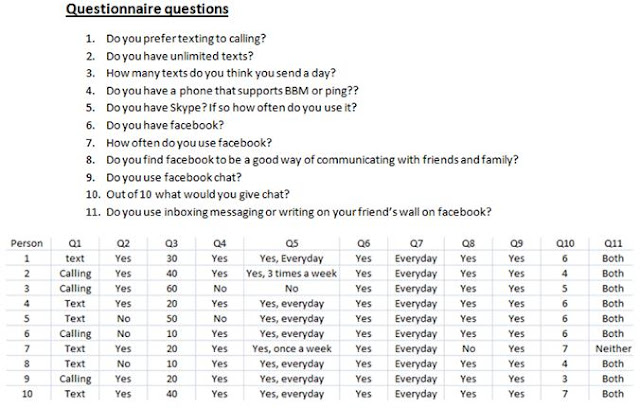
No comments:
Post a Comment